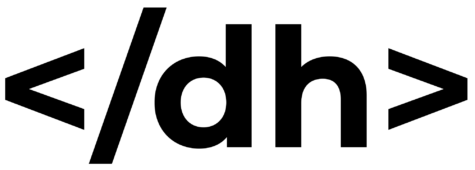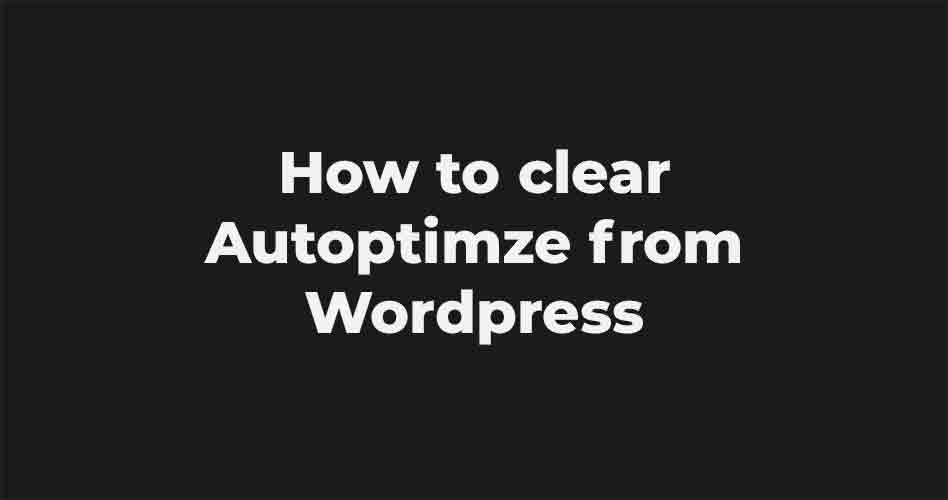New guide on how to remove and clear completely Autoptimize from your WordPress website. Let’s start and see the steps!
Removing the Plugin
The first thing you want to do is to deactivate and remove the Autoptimize from the Plugins section of wordpress. So on the menù on the left click on plugins. Here find “Autoptimize” click on deactivate, and then, delete it by clicking “delete”.
Deleting all the related folders
Now navigate into: wp-content/cache/ and delete the Autoptimize folder. This step is not required, but, we highly recommend doing so, because in a future you may add it back, who knows..
So this is how to clear autoptimize from wordpress, soon other guides on WordPress, Se y’all 👋👋.